Flight rocket trajectory calculation program
|
|
FLIGHT is a program for the calculation of 2D rocket trajectories. The FLIGHT program was developed by Mark Veltena. The FLIGHT program is now freely available from the NERO Web pages |
- Structured data input. Each flight event is called a flight block. The
following blocks exist:
- Motorflight
- Freeflight
- Separation
At each of the flight blocks, the rockets diameter and Cd value can be different. Copying, deleting and inserting of flight blocks is possible of course. - Database for rocket engines.
- Database for Cd-curves.
- Powerful solution method: Between each time step the analytical approximate solutions are used, therefore time steps can be very large with loss of accuracy.
- Comprehensive graphics capability. All variables can be plot as function of each other, e.g. plotting drag as function of velocity. But also altitude as function of downrange, and altitude as function of time.
- Report generation.
- Easy to use interface.
- Context sensitive help.
- Proven by comparison with actual flight results
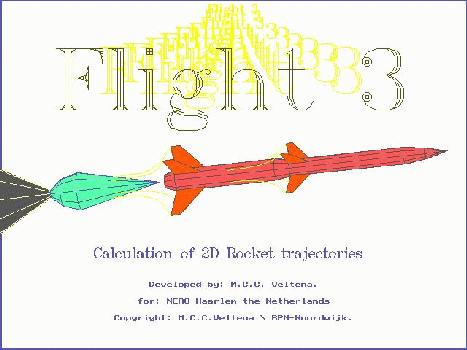
Figure 1 - The FLIGHT intro screen
- The FLIGHT program runs on every PC with DOS, but a 286 or better is advised.
- Free hard disk space of 500 Kbytes. It is possible to run the FLIGHT program from a floppy, but this is not recommended.
200Kb
- Unzip FLIGHT.ZIP in the directory where you want to use it, e.g. C:/FL. Note that the zip file contains subdirectories so it is necessary to use the -d option: pkunzip -d flight.
- Start FLIGHT by executing flight3.
- After startup, you will notice a startup screen which prohibits you from copying this file. Please IGNORE THIS. It is currently the intension to provide this software to rocket amateurs as Free Ware. The reason for not removing the startup screen and password protection is that would cost about a week of programming effort. It is much simpler to simply provide the password, which is: <Esc><k>, followed by the enter key. Please notice that the password checking is case-sensitive.
- You will now enter the FLIGHT intro screen. Press enter to continue.
- The instructions on how to operate the program are available in the on-line help. F1 shows the context sensitive help page. Pressing F1 twice brings up a compact manual of about 7 pages.
- Setup the path definitions in the system menu.
- Please notice the FLIGHT3 startup options by typing: FLIGHT3 /? at the DOS command-line.
This example will show you most of the program:
- First we load the example case by selecting the input file from the System menu. Note that the most recent files are displayed. If the example file is not used recently, select the Other File option in the bottom of the window.
- Go to the Editor menu. This is the heart of the input. Here the rocket is constructed from the basic flight blocks. Because of the rather complicated flight, we have 6 flight blocks here. The General Data input menu, defines how many flight blocks there are. By selecting Options it is possible to copy, insert and delete flight blocks.
- Select the first flight block, called MOTORFLIGHT. This flight block defines the burning of the first stage. The input is self explanatory. By pressing Page-Down, it is possible to change the scaling of the input data base for this flight block. Note that the Cd is reduced by 0.2 as result of the base bleed during the combustion of the engine. This option is very powerfull for sensitivity calculations: What if my engines delivers 95% or 105% of its nominal performance.... What if the Cd is somewhat higher, etc, etc....
- The next flight block is a so called FREEFLIGHT. No motor input is needed here of course.
- The SEPARATION flight block accounts for the loss of mass when the booster is dropped.
- Note that the time endurance in the last flight block is set to 100 seconds, so the whole ballistic flight will be followed.
- Leave the Editor menu, and select Run, Flight. The program now starts calculation of the trajectory.
- Enter the View menu. It is now possible to graphically view the results or show the report file. During design the report file is the quickest way to see the results. Play with it yourself, to see the possibilities.
- The Database menu option allows you to add or modify the eninge and Cd database. Note that the engine names must be in capitals! By selecting Edit each database field can be edited. Press Page-Down to modify the data input. The thrust and Cd values are linearly interpolated between the input points.
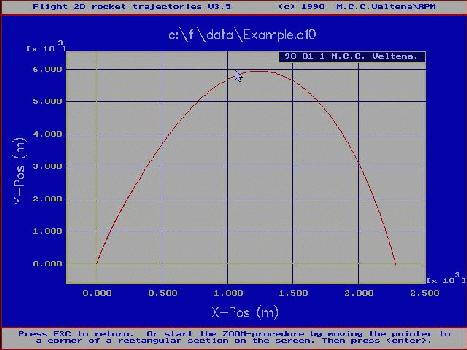
Figure 2 - Screen capture of the 2D trajectory of the sample case.